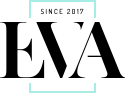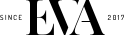| Name | Application |
|---|---|
| image | Single Image |
| gallery | Multiple Images |
| youtube | Youtube Video |
| vimeo | Vimeo Video |
| social | Social Media Icons |
| linklist | Shopify Linklist |
| mailchimp | MailChimp Form |
Single Image
Input
[
image
src="URL"
alt="Text"
]
Example
[
image
src="//cdn.shopify.com/s/files/1/1801/2127/files/blog-img-09.jpg"
alt="Blog Image"
]Output
Multiple Images
Input
[
gallery
images="URL1, URL2, URL3"
]
Example
[
gallery
images="//cdn.shopify.com/s/files/1/1801/2127/files/blog-img-07.jpg, //cdn.shopify.com/s/files/1/1801/2127/files/blog-img-08.jpg"
]Output
Youtube Video
Input
[
youtube
video="URL"
width="value"
height="value"
]
Example
[
youtube
video="https://www.youtube.com/watch?v=_9VUPq3SxOc"
width="640"
height="390"
]Output
Vimeo Video
Input
[
vimeo
video="URL"
width="value"
height="value"
]
Example
[
vimeo
video="https://vimeo.com/176916362"
width="640"
height="360"
]Output
Social Media Icons
Note:
icons="icon1, icon2, icon3" icon values: twitter, facebook, googleplus, pinterest, instagram, tumblr, snapchat, youtube, vimeo
Input
[
social
icons="icon1, icon2, icon3"
]
Example
[
social
icons="twitter, facebook, pinterest, instagram"
]Output
Shopify Linklist
Note:
linklist objects are called "menus" in the Navigation page of the Shopify admin.
handle="value" value is the handle of linklist.
Input
[
linklist
handle="value"
]
Example
[
linklist
handle="evas-shop"
]Output
MailChimp Form
Note:
action="URL" get the form code from MailChimp
Input
[
mailchimp
action="URL"
]
Example
[
mailchimp
action="//roartheme.us3.list-manage.com/subscribe/post?u=b0a129d3ef58da6fad5da1f62&id=5903baced9"
]Output